Step-by-Step Instructions
Step 1: Find the Video
Navigate to the video you want to embed on a hosting platform like YouTube.

Step 2: Click on the 'Share' Button
Click the 'Share' button below the video to access sharing options.

Step 3: Copy the Embed Code
Select 'Embed' and copy the HTML code provided.
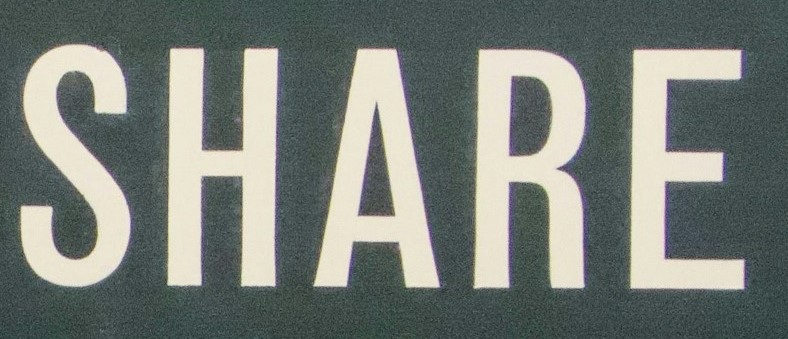
Step 4: Add the Embed Code to Your HTML
Paste the embed code into your HTML file where you want the video to appear.
.png)